There is s new diva distribution release, corresponding to OpenSim 0.7.0.2. Along with OpenSim improvements, this new release has several improvements to Wifi, and most of them were contributed by Marck. A big thank you to him! Let me go through them.
New fluid style: the original style.css style sheet has been replaced by fluid.css. “Fluid” means that Wifi pages adapt to the size of the browser window. If you made changes to style.css, you may want to backport them to the new style sheet. See the result:
Any number of avatar types: Wifi started with 3 types of avatars for your users: Male, Female and Neutral. We changed the syntax, so that you can now have any number of avatar types. The new syntax is AvatarAccount_<Type> = “<First> <Last>”. If you’re using Wifi outside of the diva distribution, please make sure to change your existing configuration file to reflect this syntax. (Diva distro users don’t need to worry about this, the syntax been updated automatically) See the result:
Expansion/Contraction of inventory folders: you knew this was coming, and here it is. Inventory listings now are expandable/contractable. See the result:
These are the 3 major improvements to Wifi, but there are several other smaller improvements listed on the release notes. If you had customized the customizable Wifi pages (such as splash.html, welcome.html, footer.html, etc) you may want to compare the new versions of these files with yours, and backport your customizations to the new ones. In the diva distro, if you choose to port your Wifi pages, the new files that come in the new release are kept as .diva files, so that you can easily compare.
Noteworthy is that Wifi now supports JavaScript, and that is what’s enabling the inventory expansion/contraction. A lot more is on the way…
Enjoy!

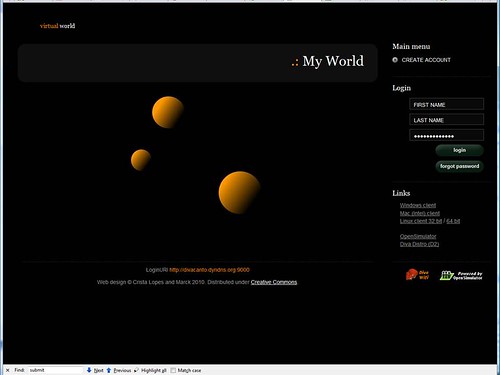
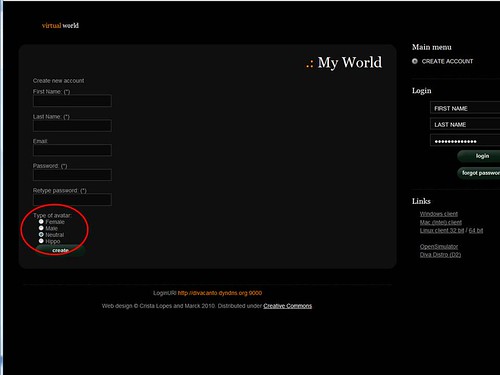
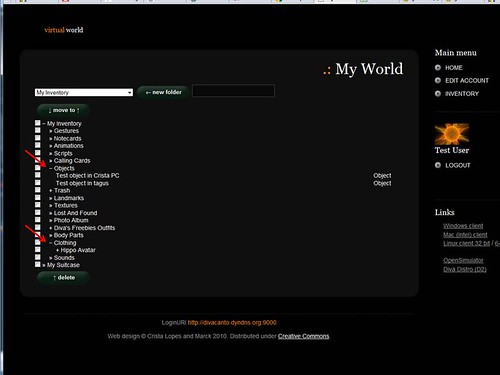
Looks great, very promising.
Since you are already working on the start avatars:
It would be nice to also rezz at the location where the template avatar is parked.
Thx.
Marcus
Yes the “home” location for new avatars casn be an issue sometimes.
I am running two “grids” (this week) – one for the “public” and one “experimental” and it would be nice to separate the two based on the type of the new avatar.
Oh yes to repeat my “tweet” – YAY!!! Always nice to see an new version to play with!
Thanks, and glad to know the update was smooth. Adding the home info shouldn’t be hard and sounds like a good idea.
[…] upgraded Condensation Land to Diva r13861 — this is the diva distribution release corresponding to Opensim 0.7.0.2, and it incorporates […]
Great work, very smooth upgrade here too. Some comments:
* I have a *huge* inventory (6,500+ items), and loading it thru Wifi, understandably, takes ages. It would be nice if the page displayed some form of status message (like “loading your inventory, please wait…”); the same applies to the phase of javascript processing of the collapsing folders.
* Maybe the cute icon for “Diva Wifi” could have a link to a page describing Wifi?
* I see in the Wifi release notes an entry which says “Provided optional variables for displaying version and runtime information”. Is these some sample html file to begin playing with these?
Thanks,
/Zonja
Zonja, big inventories are generally a problem for Wifi in its current state because it puts your whole inventory on a single web page. The JavaScript processing shouldn’t be a significant factor in this because it only considers the top-level items which are in “My Inventory” and in “My Suitcase” (if you have that one); any content in subfolders is not processed until you actually open them.
To make Wifi usable with large inventories, on-demand loading of the contents would be necessary. Maybe Wifi will have that one day, or will even support the WebDAV protocol.
The version and runtime info is deactivated by default because this could be used for attacks to your simulator (think of threat level “High” for the equivalent osGetSimulatorVersion function). You can enable the display manually by editing file footer.html. There’s a comment in this file that explains what to do.
Well, 1 hour after Marck entered his comment here, he sent me a patch to improve inventory downloading. It’s still not as dynamic as it should be, but now it displays a little circle-icon and a message saying that it’s waiting for inventory to download. The next release will have this. Thanks Marck!
I am confused, JustinCC’s blog said “Fixed bug in llGiveInventory() where items were disappearing on relog.” as being fixed in 0.7.0.2, but I do not see it in my release notes for Diva-r13861. A quick test of my Mantis item 5009 verifies that this bug is NOT fixed here!
Is this a documentation problem or is the bug still around?
I am getting ready to compile the Git MASTER branch to test this properly, but it is still several days away.
Karen, as I have already explained in that Mantis report you mentioned, the llGiveInventory() bug is only fully fixed on the Git Master branch. With release 0.7.0.2 of OpenSim, this bug is fixed for grid setups and standalones which do not use hypergrid, but not for standalone setups which have hypergrid enabled. The Diva Distribution is such a hypergrid-enabled standalone and therefore is affected by this bug.
@Marck: Thanks for the patch! As I am documenting the release we’re using in the blog, and the machine being used is also described elsewhere, I think I won’t be getting more exposure by using the variables anyway — many thanks too for that explanation.
Mark,
I understood your comment on the Mantis, but was confused by JustinCC’s remark that implies something different.
I did not understand that disabling Hypergrid might fix the problem though – I will try that and see if I can close the bug report.
Hello…I’m running diva-r13558. It was my first install, and it works great. Anyway, I tried running the updater in the folder, but it crashes with a clr20r3. I’m just a lightly advanced basic user. Can someone tell me in plain English what I need to do to get around this?
Hi, just catching up with you after a long trip… and installing the 0.7.0.2 and new Wifi now.
Unless I have done something wrong, it looks like the fluid.css style makes the 3 planets image stretch vertically and not maintain the 1:1 ratio? I think the max-width:400px; needs to be removed in splash.html and the root page that is served?
Did you meant to leave the style as set to style.css for welcome.html? Or was that also meant to be fluid.css sp only that style file is used throughout the setup? It makes no difference though to the visual appearance in the case of this page anyway as the image is specified as fixed width.
The other change I would suggest goes into ctyle.cs and fluid.css is to make the default text on the body be white, as at present it goes in as black on black unoess a specific style is stated. So anyone adding somthing like an extra line in links.html will wqonder why nothing shows. Just add into body { …} this extra line…
color:#FFF;
New version in place, thanks Diva and Marck…. I tried also the mods that Marck put into the sources area on 13-Sep-2010. Are these fully working yet? On loading inventory I don’t see the loading message and animated gif when I put these new html files, style files script and image over the working 11-Sep-2010 standard Diva version 0.7.0.2-a
One tyhing I notice ona custom line I had in my links.html file top allow contact with teh site admin.. I had added a link to href mailto:ai.ai.austin@gmail.com… this works fine when you are not loggerd in as an avatar. But it seems the code adds a /?sid=…. postfix to the URL inappropriately when a user is logged into Wifi as an avatar. Is there some way to make sure mailto: URLs are treated as to be used verbatim?
Contact Us
Hello EmeraldEver,
Unfortunately, the error you are reporting is a rather generic one and can have a lot of different causes. It seems that there is an issue with your Windows installation, maybe something with the .NET framework. However, I can’t really help you with this, I am afraid.
Hello Ai,
Welcome back.
The image on the splash page does keep its aspect ratio; with the fluid style, the image’s size scales down with the available space and stays at its maximum size to avoid pixelation when the available space becomes larger than the image. Since splash.html is one of the pages that retains customizations over updates, you are free to change it to your liking, as you appear to have already done for the Openvue grid.
The style was changed to fluid.css for welcome.html, too. Maybe the change did not show up for you because you kept your customized welcome.html through the update process?
Changing the default font color to something different than the “invisible” black sounds like a good idea. However, using white as the default color does not match the basic color scheme which uses this color for emphasis. I’d suggest that color:#929292 is a better candidate (this is the main color used in the footer, for links, for text inside the grey box etc.). Opinions?
The modifications from 13-Sep-2010 must be fully applied, including the changes in the Wifi module itself, i.e. a re-compilation of the module is required. Just replacing the affected files in directory WifiPages is not sufficient to make it work.
I have created a patch which addresses the issue with the mailto URLs. Thanks for the heads-up.
Thanks Diva…
color:#929292 looks good. I changed my version to comply.
As you know, welcome.html having style.css in it was me not merging my changes properly.
I think there are 3 extra characters on the start of the first line in fluid.css before the * – should they be there? It works anyway, but I deleted them and it still works.
Noted about needing to have the changed .dlls for the 13-Sep-2010 changes. Silly of me to forget that. I thought it might just be javascript and alterations within the WifiPages files themselves.
Hi everyone, there’s a new release out with all the fixes that Marck sent.
With the excellent improvement of specifying any avatar type in the newest distros is there a way to hide the Male, Female, and Neutral options? I can get my custom options to show up but only under the defaults.
Thanks, Erik
@Erik: assuming you are using the diva distro, those are in Diva.ini. You could delete them from there, but you’ll have to remember to always delete them after every update. There’s no way to override those in MyWorld.ini, because I want to give people some defaults.
yes, Diva Distro. Perfect, I’ll add that detail to the update checkoff list. Thank you!
Thank-you Marck! ~Em
~Em
Love, love, love it! I’ve been trying out web interfaces, and none have been as clean and easy to use, as well as install, as yours. So much appreciated, and the ALIVE team at CMU appreciates it as well!
Diva… I wonder if you feel that it would be helpful to add in the ability to set a home location (region name, x,y,z) when an avatyar is created and to allow it to be vieweed and edited via the “edit account” facility. the default location to use might be something specified via a Wifi section configuration parameter, and if the “” null string it could be left unset.
Yes, adding the home region has been on my TODO list for a while, but I haven’t had time to work on it yet. Patches welcome!
Hi
I have just installed wifi and the home page planets are streched also when forgot password button is pressed the screen flashes and goes back to the home page any ideas how i can fix this pls ?
Diva, a-fter update to 0.7.1 dev r/14257, I am not sure if I have used Wifi interface since then, but I now notice that attempts to connect to the http://virtual.aiai.ed.ac.uk:8002/wifi URL gave an errror message in red on ROBUST console and here is the details from the log… pasted here in case you can spot a problem.
2010-10-28 08:40:34,527 DEBUG – Diva.Wifi.Services [Wifi]: DefaultRequest
2010-10-28 08:40:34,530 ERROR – OpenSim.Framework.Servers.HttpServer.BaseHttpServer [BASE HTTP SERVER]: OnRequest() failed with Method not found: ‘Boolean OpenMetaverse.ExpiringCache`2.AddOrUpdate(!0, !1, System.DateTime)’. at Diva.Wifi.Services.TryGetSessionInfo(Request request, SessionInfo& sinfo)
at Diva.Wifi.Services.DefaultRequest(Environment env)
at Diva.Wifi.WifiGetHandler.GenerateSplash(Environment env)
at Diva.Wifi.WifiGetHandler.Handle(String path, Stream requestData, OSHttpRequest httpRequest, OSHttpResponse httpResponse)
at OpenSim.Framework.Servers.HttpServer.BaseHttpServer.HandleRequest(OSHttpRequest request, OSHttpResponse response) in d:TempOpenSimFrameworkServersHttpServerBaseHttpServer.cs:line 394
at OpenSim.Framework.Servers.HttpServer.BaseHttpServer.OnHandleRequestIOThread(IHttpClientContext context, IHttpRequest request) in d:TempOpenSimFrameworkServersHttpServerBaseHttpServer.cs:line 322
at OpenSim.Framework.Servers.HttpServer.BaseHttpServer.OnRequest(Object source, RequestEventArgs args) in d:TempOpenSimFrameworkServersHttpServerBaseHttpServer.cs:line 309
2010-10-28 08:47:12,405 DEBUG – Diva.Wifi.Services [Wifi]: DefaultRequest
2010-10-28 08:47:12,408 ERROR – OpenSim.Framework.Servers.HttpServer.BaseHttpServer [BASE HTTP SERVER]: OnRequest() failed with Method not found: ‘Boolean OpenMetaverse.ExpiringCache`2.AddOrUpdate(!0, !1, System.DateTime)’. at Diva.Wifi.Services.TryGetSessionInfo(Request request, SessionInfo& sinfo)
at Diva.Wifi.Services.DefaultRequest(Environment env)
at Diva.Wifi.WifiGetHandler.GenerateSplash(Environment env)
at Diva.Wifi.WifiGetHandler.Handle(String path, Stream requestData, OSHttpRequest httpRequest, OSHttpResponse httpResponse)
at OpenSim.Framework.Servers.HttpServer.BaseHttpServer.HandleRequest(OSHttpRequest request, OSHttpResponse response) in d:TempOpenSimFrameworkServersHttpServerBaseHttpServer.cs:line 394
at OpenSim.Framework.Servers.HttpServer.BaseHttpServer.OnHandleRequestIOThread(IHttpClientContext context, IHttpRequest request) in d:TempOpenSimFrameworkServersHttpServerBaseHttpServer.cs:line 322
at OpenSim.Framework.Servers.HttpServer.BaseHttpServer.OnRequest(Object source, RequestEventArgs args) in d:TempOpenSimFrameworkServersHttpServerBaseHttpServer.cs:line 309
2010-10-28 08:53:31,787 DEBUG – Diva.Wifi.Services [Wifi]: DefaultRequest
2010-10-28 08:53:31,790 ERROR – OpenSim.Framework.Servers.HttpServer.BaseHttpServer [BASE HTTP SERVER]: OnRequest() failed with Method not found: ‘Boolean OpenMetaverse.ExpiringCache`2.AddOrUpdate(!0, !1, System.DateTime)’. at Diva.Wifi.Services.TryGetSessionInfo(Request request, SessionInfo& sinfo)
at Diva.Wifi.Services.DefaultRequest(Environment env)
at Diva.Wifi.WifiGetHandler.GenerateSplash(Environment env)
at Diva.Wifi.WifiGetHandler.Handle(String path, Stream requestData, OSHttpRequest httpRequest, OSHttpResponse httpResponse)
at OpenSim.Framework.Servers.HttpServer.BaseHttpServer.HandleRequest(OSHttpRequest request, OSHttpResponse response) in d:TempOpenSimFrameworkServersHttpServerBaseHttpServer.cs:line 394
at OpenSim.Framework.Servers.HttpServer.BaseHttpServer.OnHandleRequestIOThread(IHttpClientContext context, IHttpRequest request) in d:TempOpenSimFrameworkServersHttpServerBaseHttpServer.cs:line 322
at OpenSim.Framework.Servers.HttpServer.BaseHttpServer.OnRequest(Object source, RequestEventArgs args) in d:TempOpenSimFrameworkServersHttpServerBaseHttpServer.cs:line 309
It seems tio be just the top ebvel URL
http://virtual.aiai.ed.ac.uk:8002/wifi
The ones below al work fine like
http://virtual.aiai.ed.ac.uk:8002/wifi/splash.html
http://virtual.aiai.ed.ac.uk:8002/wifi/welcome.html
and the various functions like create accout and so on. maybe just an issue with teh top level URL in some way?
@Tobit: Are you using Wifi with the diva distribution or with some other setup?
@Ai Austin: Wifi only works with the version of OpenSim that it was released for. Since then, the current Git master has considerably changed such that the binary releases of Wifi (both the one that comes with the diva dist and the one for grid mode) are not any longer compatible with it. To make it work with the dev version of OpenSim you need to adjust the source code of the Wifi module and build your own binary.
I was using OpenSim 0.7.0.2. at the time now iam using OpenSim 0.7.0.1.dont ask me how but i messed around with the files and fixed the forgot password ling that was not working it was putting in a extra wifi. (wifi/wifi/forgotpassword)the streched front page i have not worked out yet lol 1 other thing i think would be goor is the return to home page button working when your not signed. as you might be able to tell all this stuff is new to me lol
have fun!
Thanks Diva. Noted. Besides the top level URL stopping working though it SEEMS as if everything else is working at present? maybe we just have not noticed lurking demons.
Diva, as a test I was trying a merge of the Wifi module elements into a recent 0.7.1 dev master to see if I could work out how to do that. I apprecviate that some things may have changed and that the MySQL data base .dll is a later version, so it may not be smooth. If its going to require many changes, its probably best that I wait for a stable 0.7.1 release.
Maybe it would it be useful to add a brief note on how to merge the Diva Wifi module source code distribution elements into a recent/current reelase of OpenSim obtained from the OpenSim GIT repository for those trying to compile from sources? This is the procedure I adopted/assumed… is this correct?
To Use the Wifi module when compiling from other OpenSim Sources:
1. Obtain the OpenSim distribution you wish to use and unpack it to a build location.
2. Obtain the Diva distribution with Wifi source code repository from http://github.com/diva/diva-distribution/
3. Extract the following from the Diva distribution and place in the OpenmSim distribution you wish to use:
addon-modules/*
WifiPages
4. Build and compie as usual.
I ask as I get this message when I try a prebuild and compile…
Project “D:Tempopensim.sln” (1) is building “D:Tempaddon-modulesDataMySQLDiva.Data.MySQL.csproj” (50) on node 0 (default targets).
Processing 0 EDMX files.
Finished processing 0 EDMX files.
PrepareForBuild:
Creating directory “objDebug”.
MySQLRegionData.cs(38,55): error CS0234: The type or namespace name ‘MySQLDataStore’ does not exist in the namespace ‘OpenSim.Data.MySQL’ (are you missing an assembly reference?)
Done Building Project “D:Tempaddon-modulesDataMySQLDiva.Data.MySQL.csproj” (default targets) — FAILED.
I was just fiddling with the form input styles in the fluid.css document, changing the background color to a lighter gray. The problem is my students, some as young as 9, can’t see their cursor in the fields when they are creating a new account so they think they aren’t able to input their name, etc. Even after changing the background color I find the cursor still won’t focus in the field you click on. Is this somehting that could be changed for better feedback?