Hi everyone! I’m happy to announce the personal Hypergrid Teleporter! Its goal is to make your Hypergrid travels a bit easier and more enjoyable. Get it here as iar.
Let me first give a bit of context. Hypergrid teleports have been possible for a long time. Using plain OpenSim installations, traveling on the Hypergrid can be done in a couple of ways: (1) via the Map by typing in the HG address in the search box; or (2) by establishing the hypergrid link in the OpenSim console with the “link-region” command. While this works well, it’s a bit inconvenient. The Map process gets very confusing if you are using Viewers 2-3, because these latest viewers assume that there is only one map. The link-region command assumes that you have access to the server console, which obviously not everyone has.
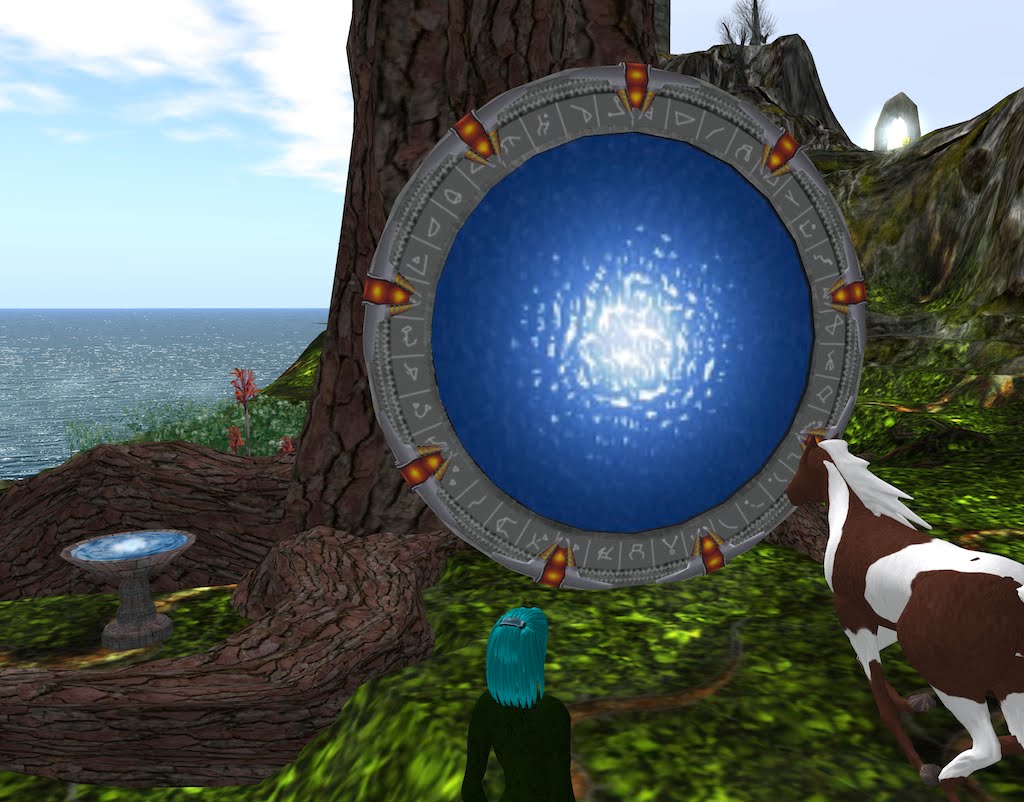 In order to make things easier, we have seen systems like the Hypergates emerge. The Hypergates establish a centralized service where people can register their worlds, and others can travel to them using an inworld teleporter — a scripted object that uses osTeleportAgent at its core. The inworld object is really neat; it’s inspired in the Scifi TV series Stargate SG-1. The object is relatively powerful and complex. When you click it, you are presented with a series of options about where to go. Once you choose your destination, you step in and, with luck, you are teleported there. I say “with luck” because two of the major characteristics of the Hypergrid as it exists today are (1) the fact that many worlds are turned off as much as they are turned on, especially those hosted in people’s homes; and (2) the annoying 4096 travel distance limit. So, for a number of reasons, the teleport may not succeed.
In order to make things easier, we have seen systems like the Hypergates emerge. The Hypergates establish a centralized service where people can register their worlds, and others can travel to them using an inworld teleporter — a scripted object that uses osTeleportAgent at its core. The inworld object is really neat; it’s inspired in the Scifi TV series Stargate SG-1. The object is relatively powerful and complex. When you click it, you are presented with a series of options about where to go. Once you choose your destination, you step in and, with luck, you are teleported there. I say “with luck” because two of the major characteristics of the Hypergrid as it exists today are (1) the fact that many worlds are turned off as much as they are turned on, especially those hosted in people’s homes; and (2) the annoying 4096 travel distance limit. So, for a number of reasons, the teleport may not succeed.
I like the idea of inworld teleporters like the Hypergates. They make HG travelling a lot more fun than using the map. But the Hypergates is a bit too complicated for me. I wanted to have a much simpler object that just teleports me to a specific world that I already know and like. After all, osTeleportAgent is super easy to use.
Hence, the Metaverse Ink Hypergate Teleporter! It’s also Scifi-inspired, in this case the Star Trek teleporter. Let me explain how it works.
First of all, the Metaverse Ink Hypergrid Teleporter uses osTeleportAgent, an OS function that requires special permissions. The owner of the world needs to enable it. In the Diva distro, this function is enabled by default, but restricted to the estate owner and the land owner. So only those users can run this teleporter.
When you rez the teleporter, it comes with a default destination, the UCI Grid. You can try it as is. So how do you actually teleport? Very simply by walking in and stepping on the platform, just like the picture at the very top of this article illustrates. There is a 2 sec delay just for the fun of being showered with a particle beam, and then the teleport starts. The teleport may still fail, for a number of reasons. One of them is the 4,096 limit. Other reasons may be the cause; for example, the destination may not be accepting HG agents, or it may be misconfigured, etc. If the teleport fails for some reason, you will be told so.
You can change the destination by editing the object and setting a new destination in the Description field (see picture of the left). For example, if you want to set it to OSGrid, change the Description field to, for example,
http://hg.osgrid.org jump4000 (that’s accessible to the lower grids, jump8000 for the upper ones).
Close the editing window.
In order to get immediate feedback on whether that destination is up or down, “touch” the platform of the teleporter (the bottom part). This will perform a status check. If the destination is up and running, you will be told so, and the yellow particle beam will continue to flow; if the destination is off, you will also be told so within 30 seconds, and the particle beam will stop.
The teleporter performs an automatic status check on the destination every hour. If it can’t reach it, it turns itself off; if it can reach it, it turns itself on. In either case, it checks it again one hour later. So you can just let it be, and be assured that the particle beam represents the status of the destination within 1 hour error margin. For example, on the left you can see 4 teleporters, each one set to a specific destination. The left-most one is offline at the moment I took the picture.
You can always check again any time you want by “touching” the platform.
But there’s more!
 If you touch the top part of the teleporter, the search icon, it launches the Web browser on the Metaverse Ink Search page. Depending on how you have that configured, it may launch it embedded in the Viewer or external to it. What i’m about to explain works in both cases, although I personally prefer the embedded browser.
If you touch the top part of the teleporter, the search icon, it launches the Web browser on the Metaverse Ink Search page. Depending on how you have that configured, it may launch it embedded in the Viewer or external to it. What i’m about to explain works in both cases, although I personally prefer the embedded browser.
That first page has a few Hypergrid addresses that I personally recommend. You can go there simply by clicking on the Web links! That’s right — HG teleports can be triggered by Web links too! This works particularly well for OpenSim 0.7.3.1 and later.
But you can also search for other worlds using the search box on the top left of the page. I confess that I have been neglecting the Metaverse Ink Search engine, because I have been busy making the Hypergrid actually work. MI Search has issues on worlds running Opensim versions before 0.7.3.1, especially grids. But I am restarting to work on it. So as worlds upgrade to Opensim 0.7.3.1, MI Search will work much better!




Whoa. This is awesome. Thank you Diva!
Sounds great. I am only now getting the time to begin exploring HG travel and look forward to it very, very much.
I am wondering about something, though. What is the likelihood of developing HG capable vehicles and vessels that people can ride rather than wear? I’m not yet skilled enough at scripting to try to any development myself, nor do I know if it would take some work on the OpenSim coding, but I am in love with the idea of flying a ship from one grid to another, sort of like inter-planetary travel.
@Sarge that’s perfectly possible, at least in your own world, since HG teleports are as easy as using osTeleportAgent. You’d have to think about triggers for calling that function, but that’s part of the fun. But as you take the vessel to another world, it may not be possible to HG TP, because you would be running the script in your own object, and that world may not allow that.
As I understand it all the commands used involve teleporting. Vehicles roll (walk), float or fly. Therefore, I expect vehicles will never be useful for travel between grids without rewriting OpenSim codes.
Thank you so much!
Really carefully thought out tool, and I especially like the great detail on hypergridding, it really helps the noobigentsia.
Actually, Pim, my thoughts are that the pilot would use a HUD to open an HG portal then fly the vessel through. But I’m not sure if there’s a script command to teleport an object. And perhaps include something that would refuse to open a HG portal if the destination does not support vehicles or scripts or anything else that may mess things up. There would definitely have to be some sort of communication between departure grid and destination grid. And that same communication would also be able to sound a warning at the destination to clear the “landing field”.
I use the idea of single-destination gates on Hyperica — hg.hyperica.com:8022:hyperica lower, hg.hyperica.com:8022:hyperica central, and hg.hyperica.com:8022:hyperica upper — with the gates linked to each other, so solve the 4096 problem. In a bit of a cludgy way — Diva, is there any way to do the same thing, multiple linked jumps, but on the server side?
Meanwhile, for the fly-through space portals — you can create a network of portals on multiple grids that talk to each other. Maybe through some central database. Each gate will tell all the other gates linked to it that it is online, then you’d send a message to it telling to activate — everyone at the destination would see the gate power up — and then you’d fly your ship through. Since these would be friendly worlds you’d be linking together — say, part of the same space-age RP — you can ensure that all the scripts will work.
You can even make sure all your passengers are sitting down, then basically teleport each one to the same seat on an identical ship on the receiving end. So people would think their ship teleported, but actually you build a new ship for them at the destination.
That was one of the ideas I had, Maria, thanks for confirming that I’m on the right track. I’m also thinking of maybe adding a bit of a display for the users, kind of like that stretching of the stars used in Star Wars. That way people would know that they are traveling, plus it would add to the overall effect as well as allow an extra bit of time for the destination to rez and run everything that it would need. The multiple grids idea is a good one, too. It would be sort of like what we have in RL now, with airlines and cruise ships that are restricted to landing and docking at specific ports-of-call and landing fields.
I did have a thought of a possible problem. Would the destinations need to have everything in their database prior to travel, or would that info be added as part of the process?
In any event, my skills are not yet up to the level needed to actually do this, but that is only a matter of time. With luck, others will also pursue this and so help to expand the metaverse and use of HG.
What you need is a subspace communication device. You send a message from somewhere, it’s heard by the receiving devices, and then rebroadcast as RegionSay messages on the channel requested.
So your message traffic could be:
SourceID: 2222, DestinationID: 7777, Channel: 2457, Message: Verify Gate Status
SourceID: 7777, DestinationID: 2222, Channel: 2457, Message: Gate Idle
SourceID: 2222, DestinationID: 7777, Channel: 2457, Message: Activate Gate
SourceID: 7777, DestinationID: 2222, Channel: 2457, Message: Gate Activated
SourceID: 2222, DestinationID: 7777, Channel: 2457, Message: Receive ShipModel45
SourceID: 7777, DestinationID: 2222, Channel: 2457, Message: ShipModel45 Rezzed
Lani has a subspace communication device like this — it can even send messages to Second Life and back. For non-programmers, I’d typically suggest using Google Spreadsheets, but those are updated only every five minutes, not in real-time.
However, what you could do is register each communicator with Google spreadsheets — you rezz the communication device where you want it, and it adds a line to the Google spreadsheet giving its unique number, its grid, its region, it hypergrid address, and its HTTP address.
Here’s the LSL Wiki page on how to do an HTTP-in request: http://wiki.secondlife.com/wiki/LSL_HTTP_server
Or you can have the stargate stations register themselves, and provide their exact in-sim coordinates as well — that way you can teleport people directly to their seats by simply calculating where those people are in relation to a known reference point on their ship and then adjusting based on the position of the ship in the receiving station.
I think I’ll write the subspace communication script and post it up. I can use something like that for my own hypergates, as well, to route people across the 4096 barrier.
Cool fancy :), I’ve not tried the Hypergates device. But I do enjoy OsTeleportAgent and OsTeleportOwner. My HyperHat uses the later function to gate me to desinations I’ve picked out for it (local or HG). Maria’s , and Linda’s Handy hypergate portals are in the hat, plus other frequented spots like fleep. I could put more spots in there, just need to explore more, and don’t want the script to be heavy.
and thanks Maria for the sub space tool/link … Thinking of all kinds of fun based on that.
Thank you Diva. Wonderful!
I do already have a ship on my region moored up which invites people to take a voyage to my SoaS mini grid from OSgrid (Sarge has seen it, lol) and you simply click the ship to get a menu of destinations then board the ship and blam! you enter the portal to the exact same ship on my mini grid. So, it’s sort of like taking the voyage but the ship remains static in each world. Just another way to use hg portals.
Gaga
All my wearable vehicles (spacecraft, ornithopters, hoverpods, etc) are compatible with bam gates, stargates, map teleports, and hypergates. Arrive in style.
Hi everyone, if you have teleporters or vehicles or wearables that add fun to the process of Hypergriding, please leave info here on how to get them!
I’ve put a set of the teleporters out on Hyperica for anyone to stop by and take a copy home. In four colors.
hg.hyperica.com:hyperica lower
hg.hyperica.com:hyperica central
hg.hyperica.com:hyperica upper
There are a nubmer of other gate types there, as well!
And in the middle I set up a sandbox for anyone who wants to drop off a flag of their grid, or a gate to their place.